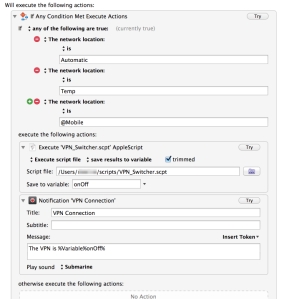Just got a good Deal for a VPN Provider to different countries to secure Wireless Connections via VPN Unlimited.
Link to deal https://deals.cultofmac.com/?rid=199289 , offers expires 2014/08/22
I don’t want to keep it running by default so I created a short script to activate / de-activate the VPN via Keyboard Maestro.
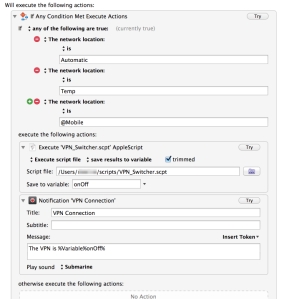
and here the script:
tell application "System Events"
tell current location of network preferences
set VPNservice to service "VPN Unlimited (Germany)"
set isConnected to connected of current configuration of VPNservice
if isConnected then
disconnect VPNservice
set onOff to "off"
else
connect VPNservice
set onOff to "on"
end if
end tell
end tell
return onOff
I now just need to figure out how to use more than one profile (the profile is auto configured via an app).
Still if this VPN Provider works to my satisfaction I guess I will subscribe longer after the first 3 years.